OMB as a Platform – How to Make “Great” Even “Greater”!
OMB gives you, a guitarist, access to a world that just a year ago you could have only dreamed about. Features and musical elements keyboard players have been enjoying for over 40 years, are now open, for guitarists due to OMB’s breakthrough technology.

The first attempts to achieve these abilities were done back in the 80’s when MIDI came into our lives. The problem was that all methods used conventional technologies of audio to midi detection and tried to turn the guitar into a digital instrument, like a keyboard, ignoring one important thing that makes the difference between a digital keyboard and a guitar. The digital keyboard creates artificial digital sounds, however no matter which guitar you use or how you amplify it, the sound of the guitar is always authentic.
OMB technology is based on a totally different approach. We do not ignore the pure amazing sound of the guitar, we emphasize it by adding a digital layer to it, bringing together 2 worlds, the natural sound of the guitar together with a rich digital layer of a band, a digital music accompaniment.
And to make Great even Greater, besides using the OMB app, OMB integrates seamlessly with multiple platforms: Midi software, hardware, keyboards, modules and apps. This gives you the broadest flexibility to enhance your music using well known devices or applications.
Here are some of my favorites:
Xmure
An outstanding app for iOS devices that provides great live band accompaniment, originally designed for keyboardists. Due to OMB’s collaboration with them, you could now connect the OMB guitar and the OMB pedal and have full control of the app. All you need is to choose the style you wish to play, press the chord you want to start with and a 5 piece band will accompany you and follow your chord progression adjusting to you in real time. You can control the levels and the mix of the virtual “band members”, control the tempo, add drum fills when needed, record, replay – it all happens instantaneously as you play. It might sound like a lot – It is!! The learning curve is very short, you could literally play a full song with a band on your first try. OMB users get a free package of accompaniments:
SampleTank
A unique app originally designed for keyboardists. Provides very good quality sounds including samples of the amazing Miroslav Philharmonic Strings, Brass and more. The interface is user friendly and is very easy to use. You can easily connect the OMB guitar to the app and control the different sounds using the guitar. You can control each sound, add effects, control the range, the attack and release, EQ and more. Sample tank for iOS comes in 2 versions a free one with a nice collection of sounds and a professional one for those who want to enjoy the workstation abilities.
GarageBand
No need for words, on Apple’s music creation app. You could easily connect the OMB guitar to the app just like you would connect a midi keyboard controller and control the sounds provided on the app using your favorite guitar.
Ketron
Despite the very good quality apps I recommended above (they defiantly satisfy my needs), there is still a difference in sound quality and performance abilities when you work with a $1500-3000 hardware that is built designed and meant to Kick-Ass. For those of you who like to invest time and money in their gear, you could connect the OMB guitar to any Midi keyboard, arranger, synth and control the sounds from your OMB guitar. Allow me to recommend the best, easiest, lightest, top performance groove and sound abilities I’ve ran into in this category. Ketron module arranger – just the brain without the keys, which makes it small and light.
Like all, originally designed for keyboard players but now with the OMB technology, you could easily connect the guitar to the Ketron, it immediately recognizes the OMB guitar. No need to set up and send midi commands to different ports or channels just plug and play. The power behind you is beyond imagination. The module functions like the best arranger working stations, DJ, recording editing etc. out there. It comes in different versions with different price tags. Make sure you are looking at those that have a USB midi port.
There are more ways to connect, any PC MIDI software, Mac – Logic and more, but I think you got the idea – there are so many different ways to use the OMB technology according to your skills, budget, interest etc. Hopefully there will also be lots more Android apps to be included in the ever-growing list.
Till next time – let’s rock!